I've been using Wayland since May 2020 through
Sway, an i3 compatible windows manager
I started using Wayland because I got tired of dealing with vsync issues, Picom and other stuff on Xorg. So I tried out Wayland, not expecting much after all the stories I've heard but in the end, well, everything works 🤷♀️
Disclaimer about NVIDIA
If you've been using Linux for a long time now, you're probably aware that Linux's biggest problem is very often somehow related to NVIDIA
For Wayland's case what this used to mean is that most Wayland WM wouldn't support Nvidia because they refused to support the standard API most of them used. This changed recently however and they do now in fact support the proper API. Proprietary drivers are still unsupported by Sway but at least, they do work now

Wayland's logo
The overall status of things
These days? All the GUI libraries supports Wayland. Sometimes you need to set flags or install a package to enable it but still, it works fine after that
This mean that unless you're using an old version of a program, or the program hasn't been updated to newer versions of its GUI library, there's a very good chance that it's running under Wayland!
Troublemakers
Here's a few programs where this is however not the case yet as they don't depend on GUI libraries for their Wayland support
Browsers
Neither Chrome or Firefox will run using Wayland without flags at the time of writing. Chrome (and other Chromium-based browsers) needs the following flags:
--enable-features=UseOzonePlatform --ozone-platform=wayland
and for Firefox, run using
MOZ_ENABLE_WAYLAND=1 firefox
For both of them, Wayland is still a work in progress but it's getting along really nicely, I don't notice any particular issues on my setup that wouldn't happen on Xorg with Nouveau
Electron
Electron support Wayland since its version 12, however it also needs the same flags Chrome does. It has certain limitations, namely
it doesn't support client side decorations yet if you need those (this isn't really a requirement on Sway as it will render its own title bars)
Unfortunately Electron apps tend to be slow at updating their Electron versions sometimes so for some applications it might take just a little bit more time before everything works, luckily projects like discord_arch_electron exists to use your system's Electron instead of the bundled one
Spotify
Much like NVIDIA, Spotify tend to be a common name that pops up whenever someone has issues on their Linux setup. Spotify is a CEF app, which mean that you can make it run under Wayland using the flags for Chrome however...
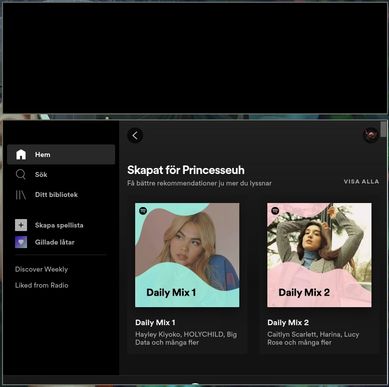
Spotify is always pretty good at giving us interesting bugs on Linux
It does this whenever you run it under Wayland 😅
The bottom window is running completely under Wayland and works perfectly, the top window however, in addition of being completely black is running under X11 (I think the audio plays from that window, not sure). That means that despite it working, you cannot run it without XWayland
Your best bet as the moment for running it natively under Wayland is probably to hide the black window somehow and just use it normally, forgetting that window ever existed
For the rest
I recommend checking out Are we Wayland yet? for more information on the state of various projects